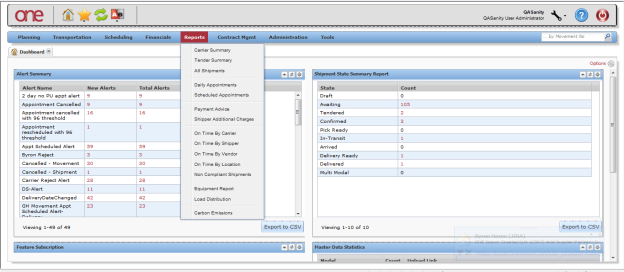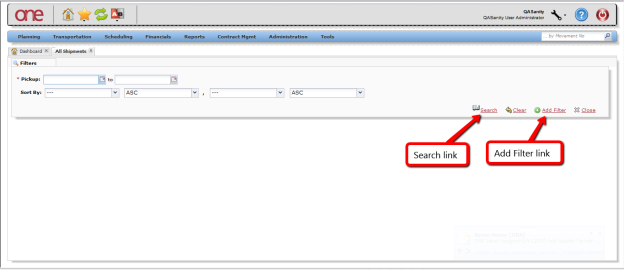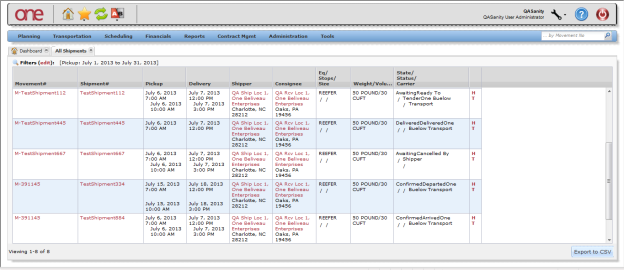...
This document provides a quick guide explaining on how to view reports that are available within the One Network Systemsystem.
Viewing Reports
- Login to the One Network System.
- Select Reports. A menu list of available Reports reports within the system will be displayed.
- Select one of the available Reportsreports. The Report screen for that report will be displayed.
The following is an example of the All Shipments report screen. - At the top of the report screen , is a set of pre-defined predefined filters. Fill in the desired filter information and press the Search link. Required fields are marked with an asterisk (*) symbol. If additional filters want need to be added for the search, press the Add Filter link and choose from the list of available filters.
- Once the filter information has been defined and the , click on the Search link pressed, and the report Report screen will display the results.
Following The following is an example of the search results for the All Shipments report.