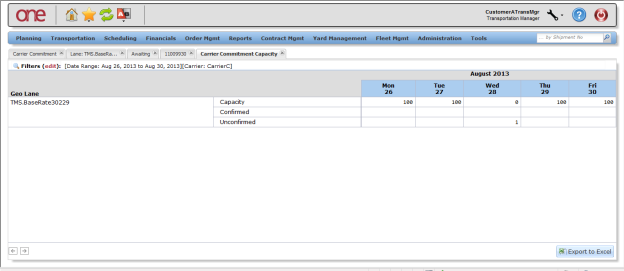The Carrier Commitment Summary page is displayed with a list of the current commitment settings.

The Create Carrier Commitment page is displayed.

- Name: Name of the carrier
- Carrier: auto complete field with search icon; this is the name of the carrier
- Effective Dates: the date range this carrier commitment is effective
- Equipment: Drop-down list of equipment types for this Carrier Commitment
Lane: The lane (Ship From and Ship To) for this Carrier Commitment.
If Lanes have not been created, the user can specify the Ship From and Ship To by selecting the New Lane link next to this field.
- Commitment Type: Day of the Week, Monthly, or Weekly.

The following screen-capture shows how this carrier commitment information is displayed on a Shipment's Tender Plan page if there is no commitment available for a carrier.
This would only be displayed for the first Carrier in the Tender Plan that would be the first to receive the tender. When the tender is sent to subsequent Carriers on the Tender Plan, the system checks to see if they are over-committed at that time and if so, it would not tender to them but would proceed to the next Carrier in the Tender Plan. This is because the Carrier Commitment can change for subsequent Carriers in the Tender Plan due to other shipments being tendered and accepted by Carriers. |
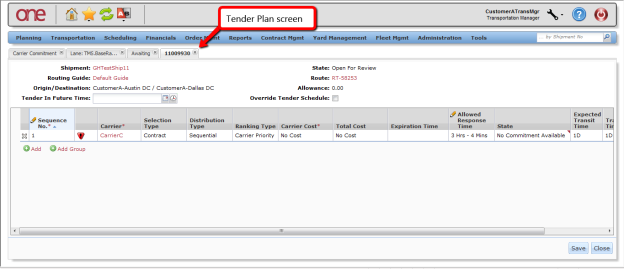
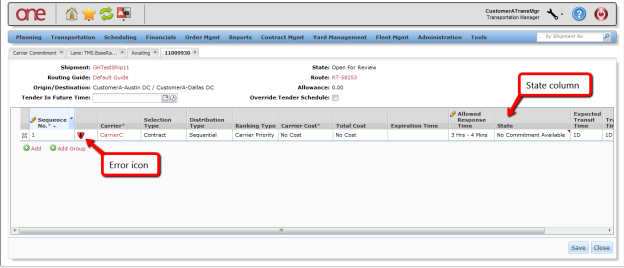
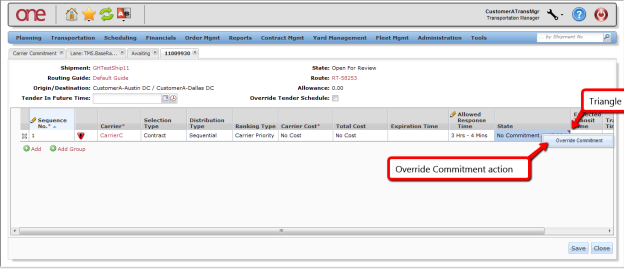
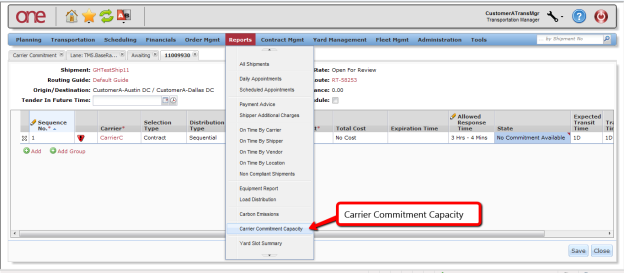
The Carrier Commitment Capacity page is displayed displayed.
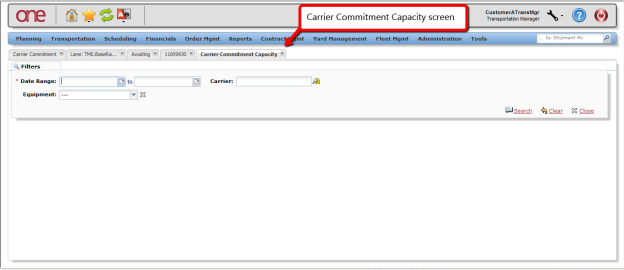
In the Carrier field, select the required carrier and click Search.
Equipment can also be entered as a filter field to perform the search. |