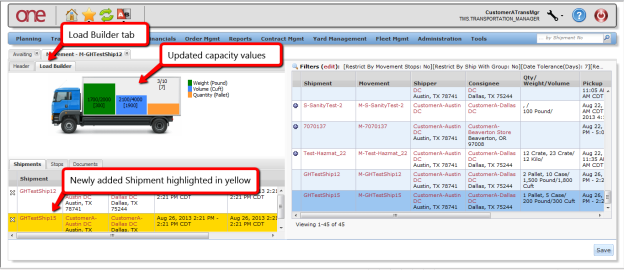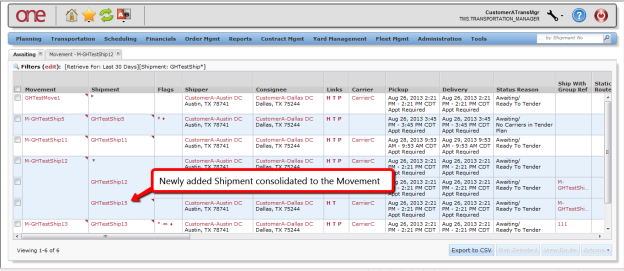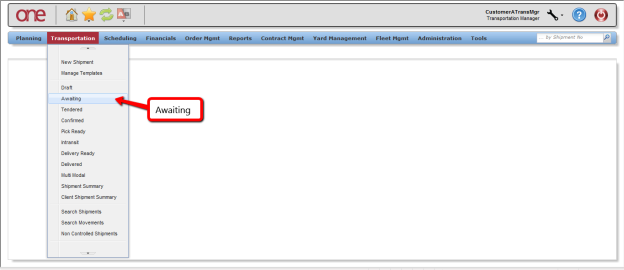
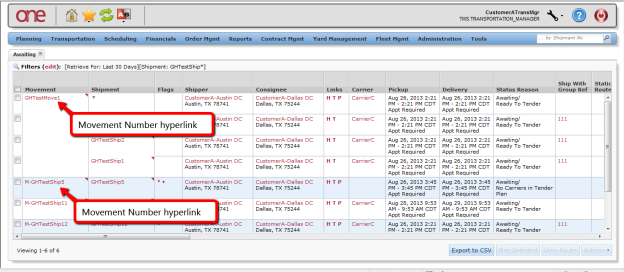
- The window located in the upper-left part of the page under the Header tab contains information on the movement and also associated movement number.
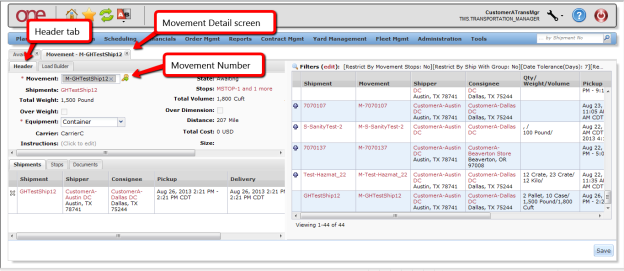
- When you click Load Builder tab the window displays a pictorial representation of a truck.
- The truck contains the following information in a graphical view as compared to the Equipment's Weight/Volume/Quantity capacity.
- Movement's Weight (in green)
- Volume (in blue) and
- Quantity (in orange).
- For each bar graph, there are three capacity numbers:
- the first one represents the movement's value
- the second one represents the equipment's value and
- the third represents the remaining capacity.
For example, in the screen shot below for the weight bar graph, the movement's weight is 1500 pounds, the equipment's weight capacity is 2000 pounds and the remaining truck's weight capacity is 500 pounds.
- Shipments can be dragged and dropped from the right side of the screen onto the truck pictorial to update the quantities of the shipment. This helps the user to load a truck to its full capacity.
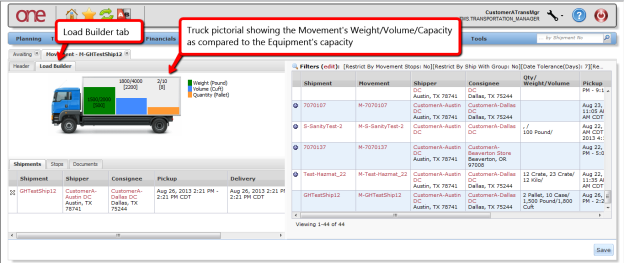
- The window located in the lower left part of the page under the Shipments tab displays the shipment summary information.
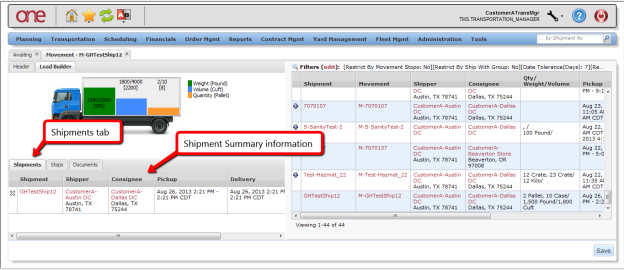
- The window located on the right part of the page is the list of available shipments.
- The list of shipments contains those shipments that have the same or compatible equipment and service level as the selected movement.
- By default, this window shows those shipments whose Pickup Date Range Start is within +/- 7 days as compared to the Pickup Date Range Start of the selected Movement.
To display shipments with an increased date range, click on the "Filters (edit)" link and modify the "Date Tolerance (Days)" field.
This field can only be modified to a maximum of 30 days.
- The shipments listed with the plus symbol are ones that are available and can be added to the movement
- The shipments listed without the plus symbol are the ones that are already associated with this movement.
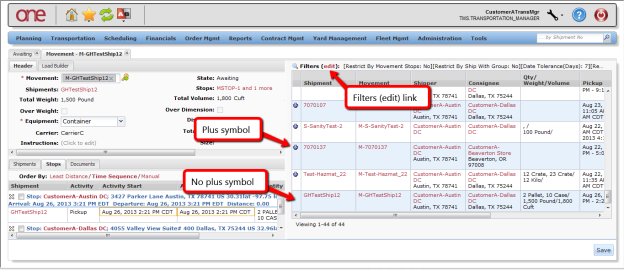
- To add an additional shipment to the Movement:
- Click the plus symbol next to an available Shipment
- Drag and drop a shipment onto the truck symbol under the Load Builder tab window (upper left window)
Drag and drop the shipment onto the Shipments tab window (lower left window).
The newly added shipment is highlighted in yellow in the Shipments tab window. In the Load Builder tab window, the capacities is updated to reflect the additional shipment added to the movement