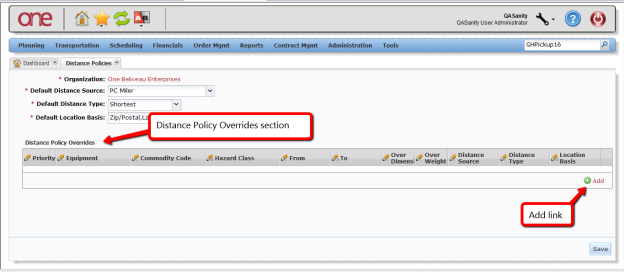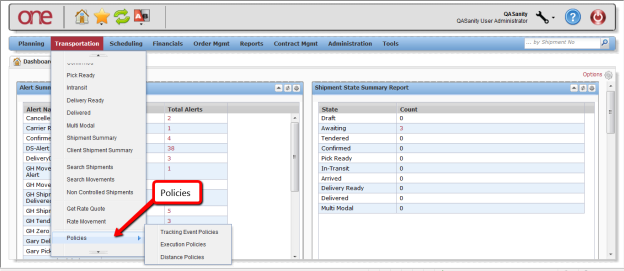
This document provides a quick guide explaining how to configure Transportation related policies in the One Network System.
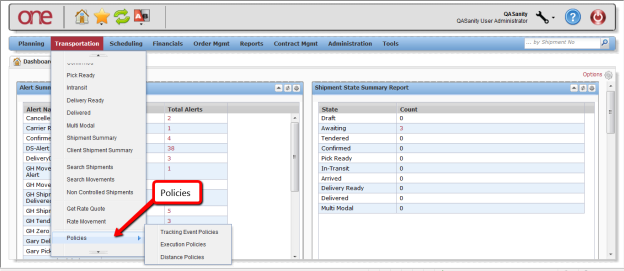
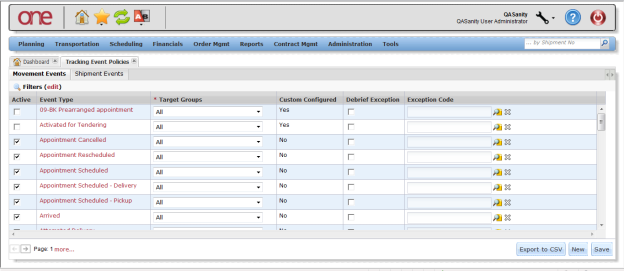
To define which Tracking Events that will be displayed in the list of available Tracking Events at the Movement level and at the Shipment level, set the checkboxes under the Active column by each desired Tracking Event.
This will be the list of Tracking Events shown when the user selects the Create Tracking Event button on the Movement Tracking or Shipment Tracking screen. |
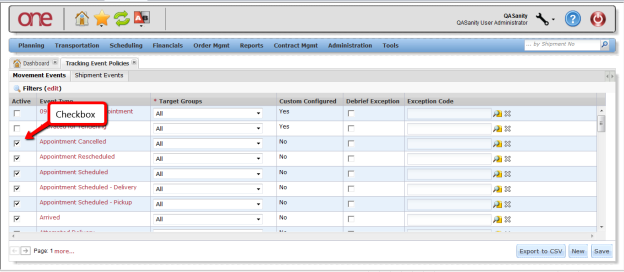
If a field is required by the system, the user cannot make it optional. To configure the field to be displayed or not, select or deselect the check box for that field name under the Active column.
For a system-provided Tracking Event, the user can define if they want a non-required field to be required by selecting the check box next to that field name under the Required column. |
The user can configure the fields for a Tracking Event by Partner Type. To define the Partner Type, select one of the options from the Target Groups field drop down list.
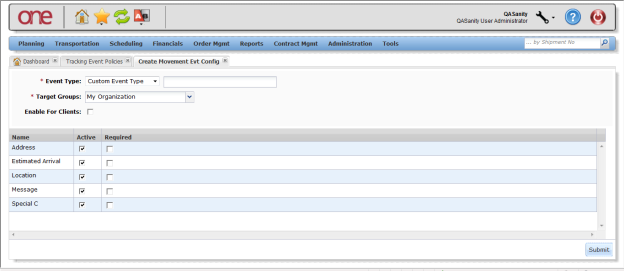
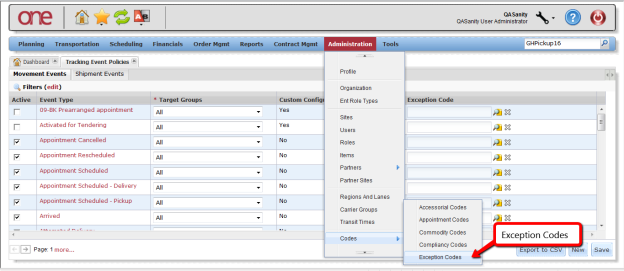
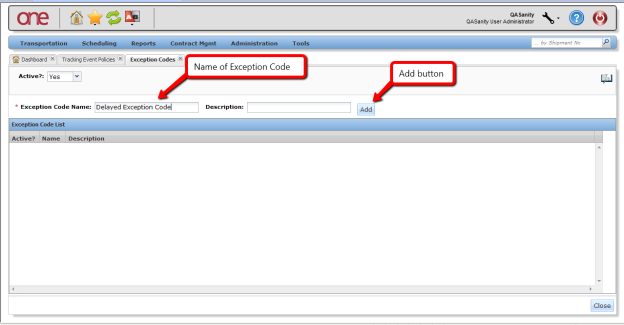
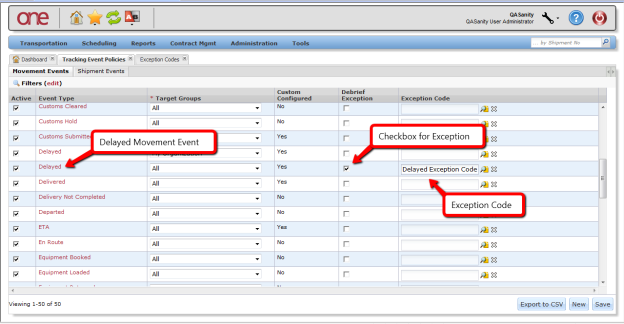
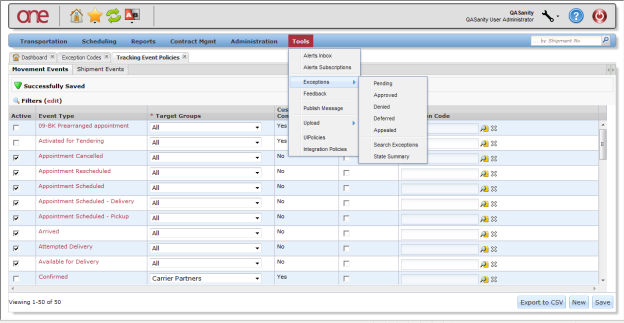
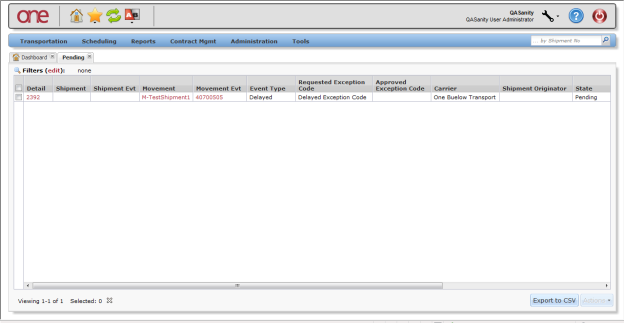
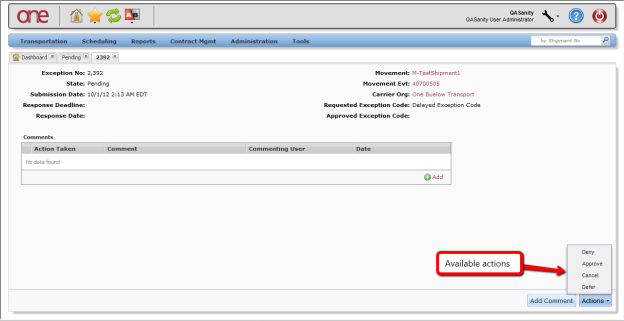

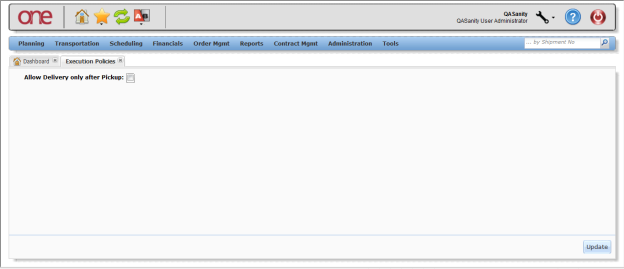
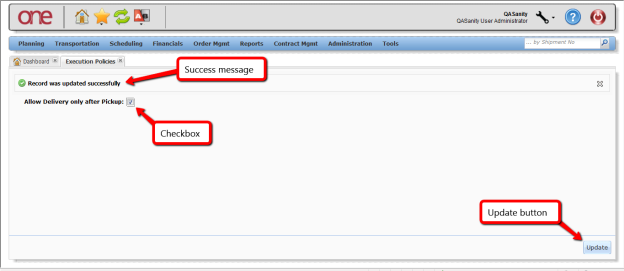

At the top of the screen, the default settings are defined – these are required fields. The fields include: "Default Distance Source" such as "PC Miler" or "Mile Maker", the "Default Distance Type" such as "Practical", "Shortest", etc. and the "Default Location Basis" such as "City-State, Zip/Postal, Lat-Long", etc.
PC Miler and Mile Maker are third-party tools that the system uses to calculate postal code-to-postal code distances in the United States, Canada and Mexico. |
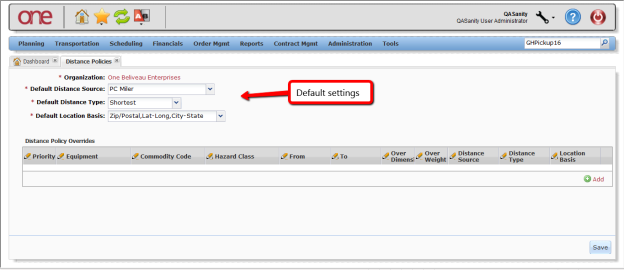
To create a Distance Policy Override setting, press the Add link and enter information in each of the desired, editable fields (Note - these editable fields have a pencil symbol).
Not all of these settings need to be entered; the user can leave any setting blank. |
For each of these override settings, the user also needs to specify its Priority. Priority Numbers must be unique (e.g. 1, 2, 3, etc. with 1 being treated as the highest priority). If multiple overrides apply, the system will use the one with the highest priority.