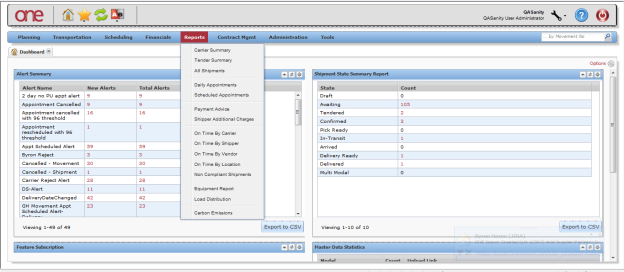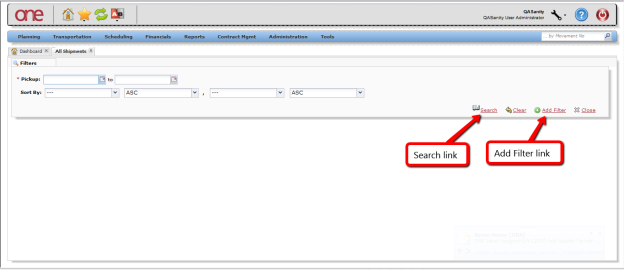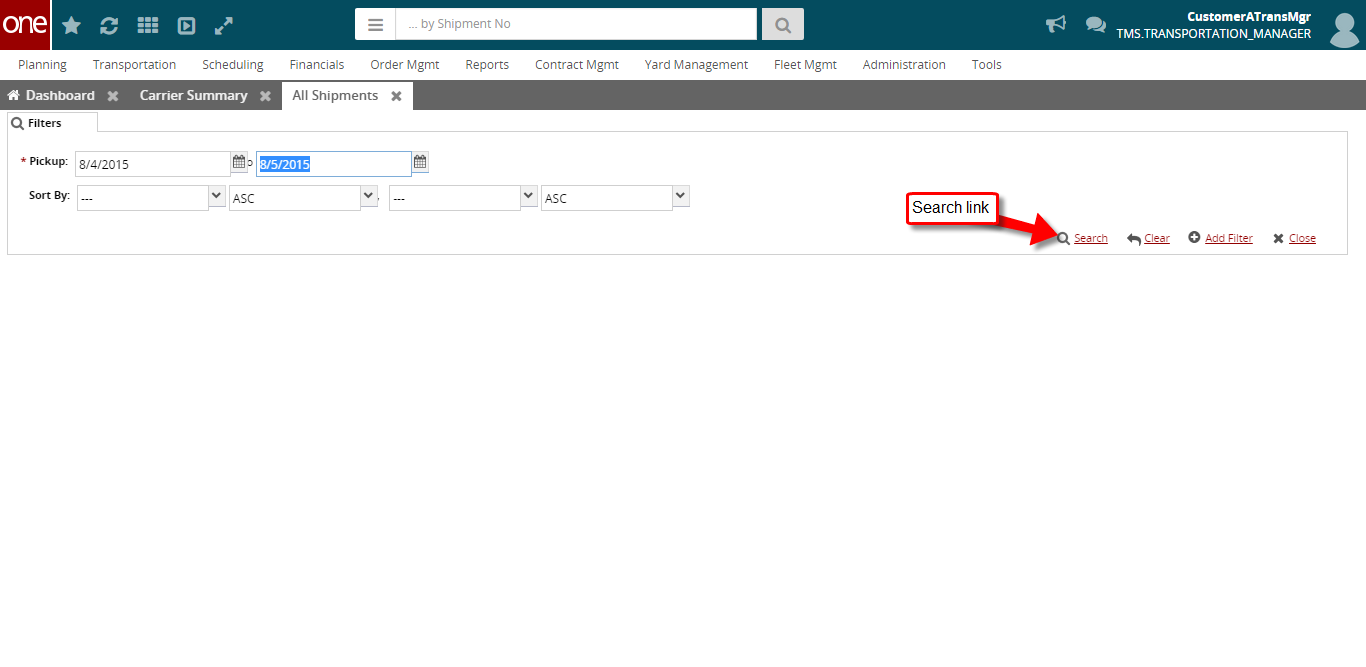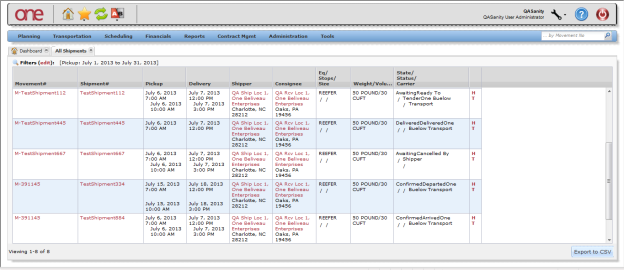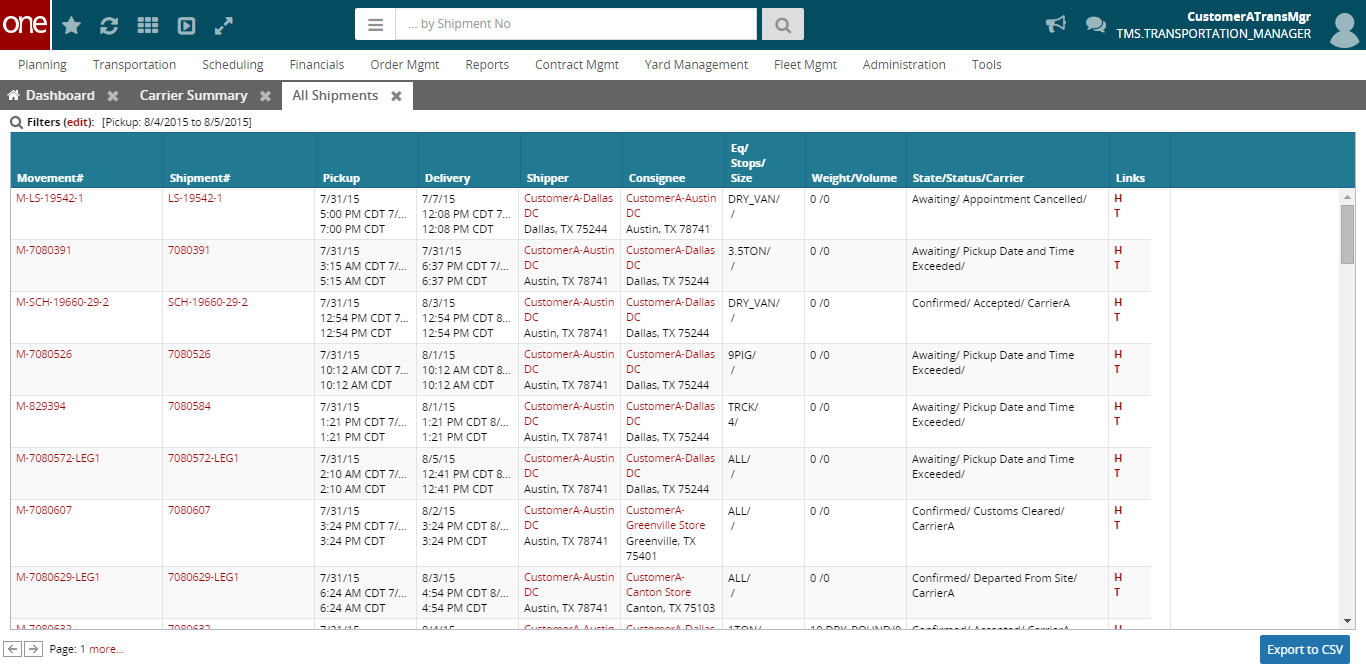Introduction
This document provides a quick guide on explains how to view reports that are available within the One Network system.
Viewing Reports
- Login Log on to the One Network Systemsystem.
- Select Click Reports. A menu list of available reports within the system will be is displayed.
- Select one of the available reports. The Report screen page for that report will be is displayed.
The following is an example of the All Shipments report screenShipments report page. - At the top of the report screen is a set of predefined filters. Fill in the desired filter information and press the Search link. Required fields are marked with an asterisk (*) symbol. If additional filters need to be added for the search, press the click Add Filter link and and choose from the list of available filters.
- Once the filter information has been defined, click on the Search link, and the Report screen Report page will display the results.
The following is an example of the search results for the All Shipments report.