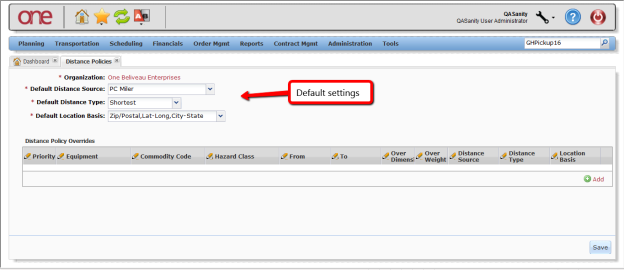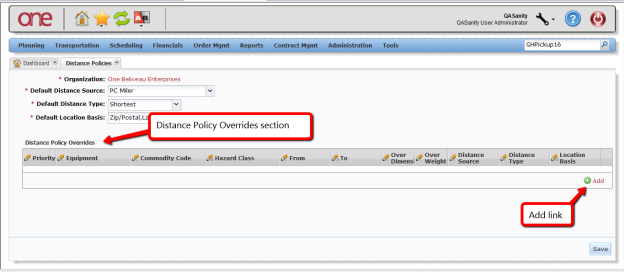...
- To configure distance policies, click Transportation > Policies > Distance Policies.
The Distance Policies page is displayed.
Info The Distance Polices page allows the user to customize the distance calculations for the system to use based on Shipment/Movement characteristics. For example, the user can add rules to say that all hazardous Shipments should use practical route mileage, even when the default mileage is computed using shortest route.
At the top of the page, the default settings are defined. These are required fields. The fields include: "Default Distance Source" such as "PC Miler" or "Mile Maker", the "Default Distance Type" such as "Practical", "Shortest", and the "Default Location Basis" such as "City-State, Zip/Postal, Lat-Long".
Note PC Miler and Mile Maker are third-party tools that the system uses to calculate postal code-to-postal code distances in the United States, Canada and Mexico.
Info Under the Distance Policy Overrides section, the user can set override settings based on Equipment, Commodity Code, From (Country), To (Country), Hazard Class, Over Dimension (Y/N) and Over Weight (Y/N) and then the corresponding Distance Source, Type and Location Basis.
To create a Distance Policy Override setting, click Add link and enter information in each of the required, editable fields.
Note Editable fields are marked with a pencil symbol.
Info For each of these override settings, the user also needs to specify its Priority. Priority Numbers must be unique (for example, 1, 2, 3,.and so on with 1 being treated as the highest priority). If multiple overrides apply, the system uses the one with the highest priority. Not all of these settings need to be entered. The user can leave any setting blank.
- Once the information is entered, click Save to save the Default and Override settings.