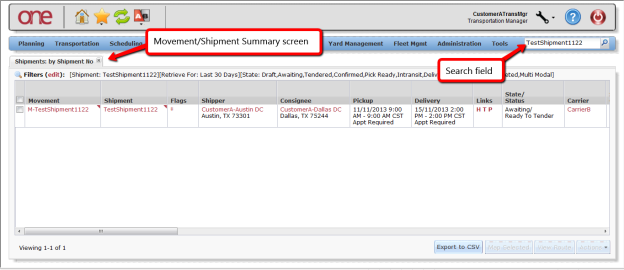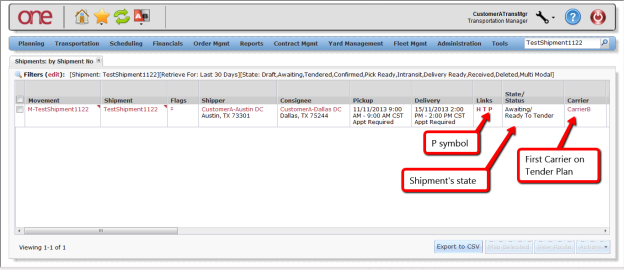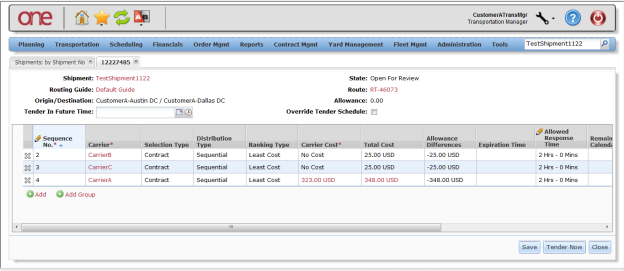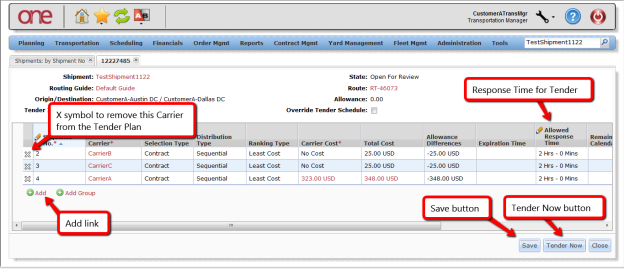...
This document provides a quick guide explaining on how to view a Shipment's Tender Plan in the One Network System. The Tender Plan contains a list of the Carriers that the Shipment can be tendered to. The list of carriers is determined by the route selected for the shipment.
Viewing a Shipment's Tender Plan
- Login Log in to the One Network System.
- To locate a Shipment:Locate a Shipment. This can be done by going to a specific Transportation screen (i.e.
- Select Transportation >
- Awaiting, Confirmed
- or
- Use Search field ( top right of the screen) to search the Shipment.
- After locating a Shipment using the Search field, the shipment will be displayed on the information is displayed on Movement/Shipment Summary screenpage.
- On the Movement/Shipment Summary screen page, under the Links column, the "P" symbol is the link to display the Tender Plan.
- The State of the Shipment shipment is also displayed on this screen under the State/Status column. In addition, there is a
- Carrier column which lists displays the name of the Carrier.
- If the Shipment is in the Awaiting state, this Carrier is the first Carrier on the Tender Plan.
- If the Shipment is in the Confirmed state, this is the Carrier that has accepted the Tender.
- Select the "P" symbol which stands for "Tender Plan" to view this Shipment's Tender Plan. The Tender Plan screen will be displayed.
- The list of Carriers is displayed. This list is determined by the corresponding Route for this Shipment (Note – the associated Route is listed on this screen under the the Route field field).
- To remove a Carrier from the Tender Plan, select the "X" symbol next to that Carrier and then press the the Save button button.
- The The Allowed Response Time column column shows the amount of time each Carrier will be given to accept or reject a Tender before it expires (Note – this time can be edited and changed if desired).
When the user wants - Press Tender Now button to tender the Shipment to the list of Carriers on the Tender Plan, press the Tender Now button.